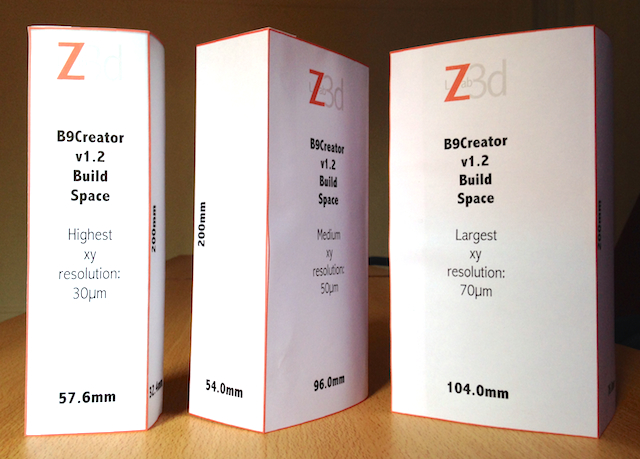The always-free B9Creator software has been updated by Mike Joyce to 1.7.3, and includes a firmware update. As always, update the firmware from the installation software itself, not the Internet if Windows prompts you to do that.
Pay attention to the details as some things of significance may have changed, depending on your circumstances. Knowledge is power.
Track the Forum Topic on the update
Download the update for Windows, Mac*, Linux.
The changes:
v1.7.3 Summary of changes
– Fixed a Mac issue that would allow the grid pattern to move to the wrong area during print when the status dialog moved.
– Fixed Printer Configuration Communication issue with linux machines.
– Print Preview Scrolling should now be smoother.
– Fixed an issue with the serial port library that was causing random lost comm errors!!!
– On v1.1 machines, we centered the balance, note that if you had used settings to do this, you will need to reset balance to zero
– Subsequent overlift now defaults to 1.0 mm
*Mac Specifics
Double click the .dmg file, drag the B9Creator app icon to your Applications folder, and launch it. If your System Preferences > Security & Privacy > General tab (in Mavericks) is set to anything but “Anywhere”, you’ll get a window indicating B9Creator can’t be opened since it’s from an unidentified developer (well, WE all know Mike Joyce).
In this case, simply click the Open Anyway button and B9Creator will launch.